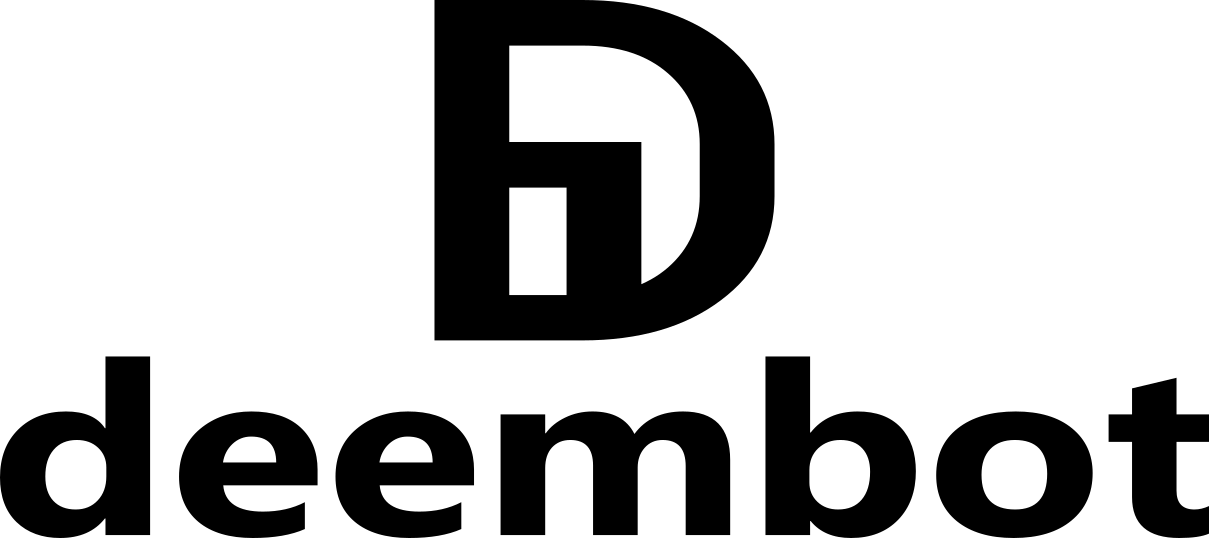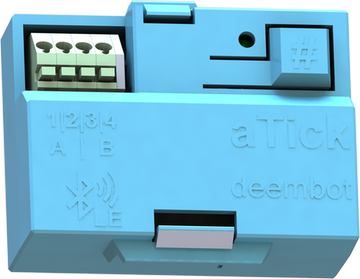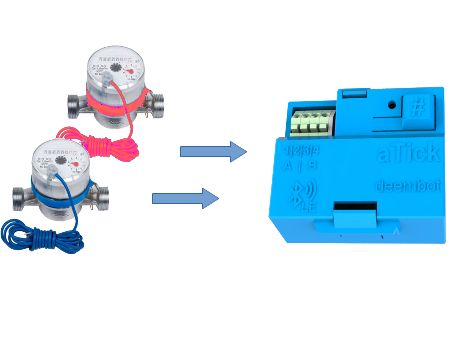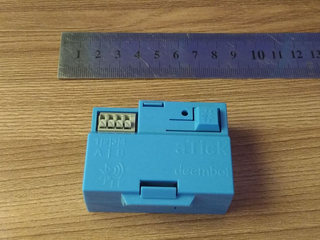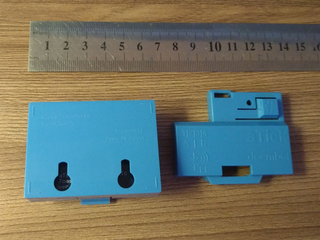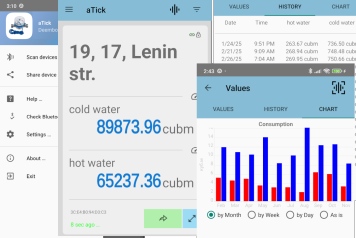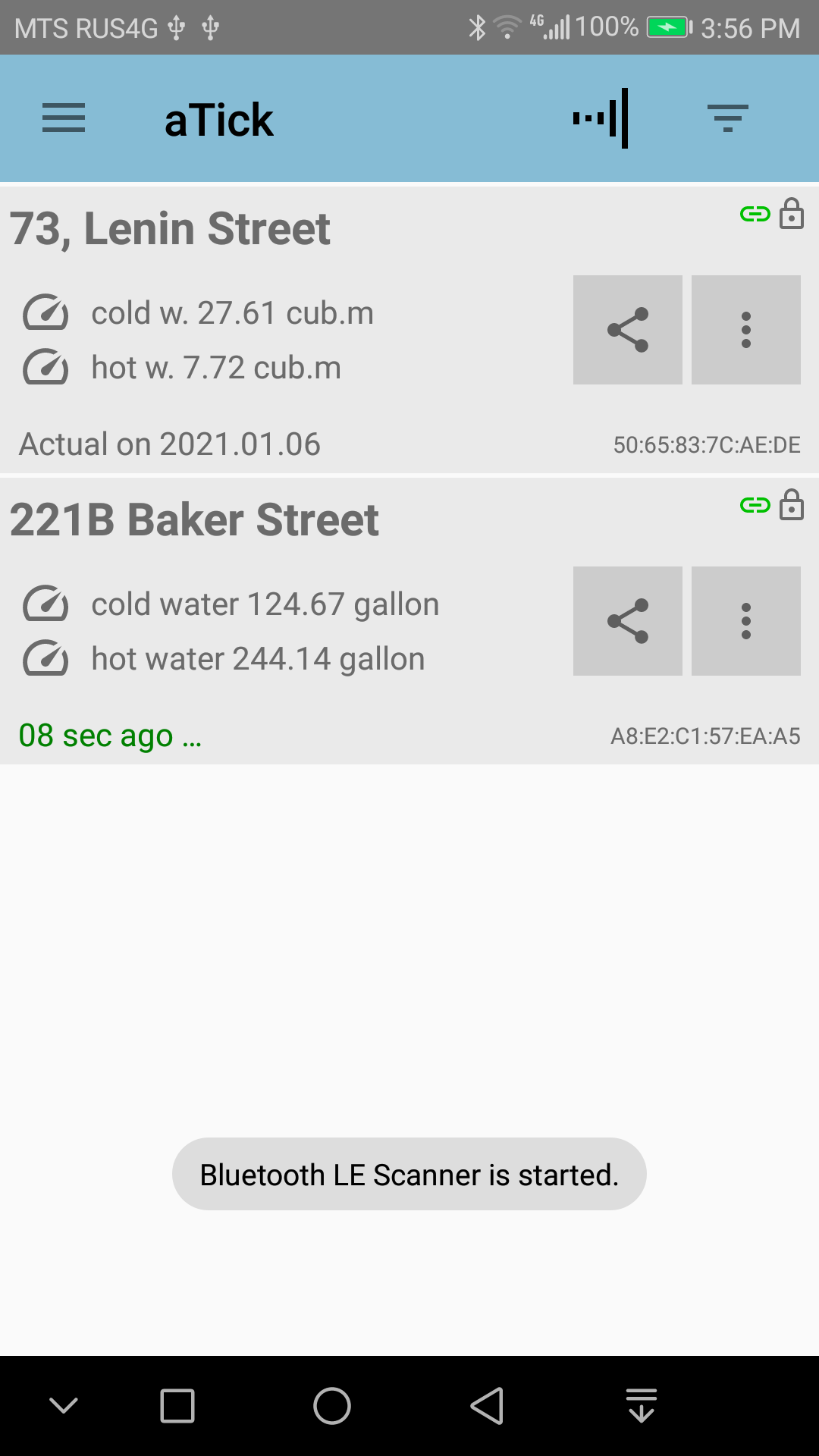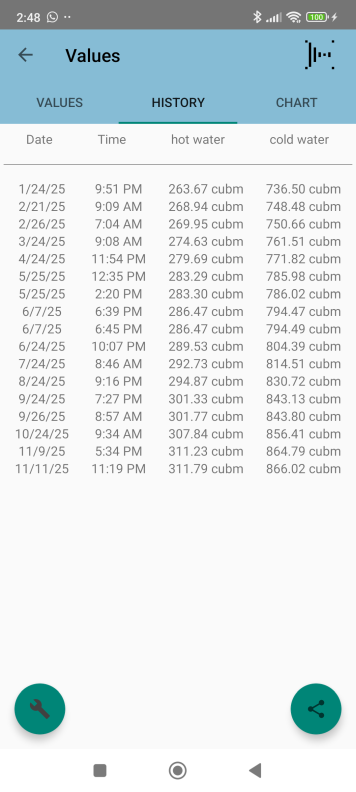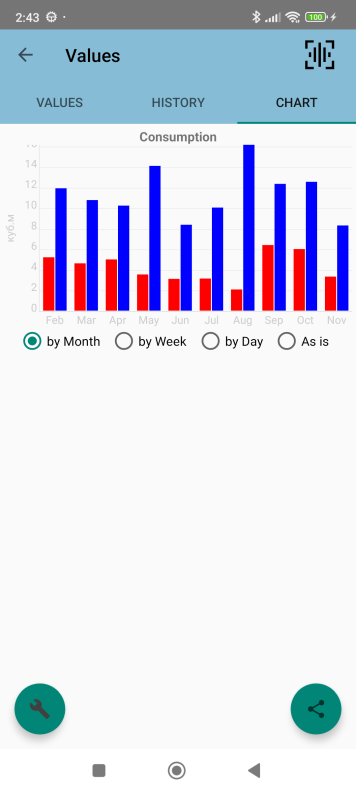aTick - get meter readings to your mobile phone
The compact modern device aTick reads and transmits readings of pulsed water meters directly to your smartphone wirelessly via Bluetooth LE.You no longer need to bother with hidden hatches in the bathroom, look for dusty meters and record their readings for submission to the utility provider. It will be enough to get close to the location of the meters with your smartphone, and the aTick mobile application will read the current readings and will remember them.
Later, at any convenient time, even being at a distance from the counters, you can open the application and see the saved readings of the counters and the date of their relevance.
The aTick mobile app also allows you to "share" readings, and you can send the values to an email address or via SMS, Whatsapp, etc.
aTick $33 only
Get aTick now and make your life better!
Gallery
Advantages
aTick porvides the following functionality:
Easy setup
Design and compact size of aTick device allow to plug it to an pulse metter quick and easy. You do not need special instruments, workers or materials.
Secure
aTick does not use the Internet or WiFi connection. The device operates independently and accumulates the values of pulse counters and uses Bluetooth LE only to transfer the accumulated information only to your phone when it is nearby.
Low energy
aTick does not request a power line and can work with pair AAA elements for up to two years.
Mobile Application
Mobile application aTick is free and has no adverts or hidden payments. App provides wide functionality for getting values and changes aTick device settings.
aTick Application
Free multifunction application allows to control aTick device by suitbale mobile device or popular platform.General features are following:
- Easy search and connect to device
- Gets actual values and keeps history of changes
- Change current device values. It is necessary for initialization
- Supports many devices
- Changing PIN code and other important settings of aTick
- Share values by watsapp, sms, email and so on.
- Copy any values into clipboard
- Free. Without ads. No monetization.
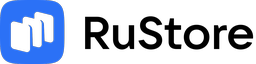



Yoy can install aTick app from the official store of target platform. Also we publish the latest aTick release for independent deploying, see [ Download ]
Problem and Solution
- Make sure that the ends of these two wires are free of insulation for a length of 7-10mm.
- The aTick has two channels A and B and signatures on the body with contact numbers 1,2,3 and 4.
- To connect to channel A, you need to use contacts 1 and 2.
- To connect to channel B, you need to use contacts 3 and 4.
- Polarity does not matter.
- You need to press the latch, insert the wire free of insulation and release the latch. Make sure that you have not inserted the wire too deep, have not pressed the insulation and that the wire is securely held.
- If possible, it is better to shorten the wires coming from the meter to minimize interference and pickup.
Try the following steps:
- Restart your smartphone. On some Androids, this helps to revive Bluetooth.
- Make sure you have the latest version of your phone's firmware. Sometimes, after updating the system, everything works fine.
- Make sure you have the latest version of the aTick app. It's best to get it from our website.
- Completely uninstall the application - removes all settings and internal data. Uninstall and reinstall the application.
- Perhaps the application does not have enough rights. You need to find the "Applications"-aTick item in the system settings and there find the "Permissions" item and grant rights to everything that the application requests. Usually, when you first start it and each time it requests rights, you need to select the top (first) item.
- When requesting geolocation accuracy, you must select "Precise position".
- You may have a Family Link app or something similar installed for parental or corporate control. It may restrict permissions even if you clicked "allow". You need to contact the Family Link admin and ask them for permissions.
- The aTick app menu items include a Bluetooth BLE compatibility check. Check your phone.
- Test the module by pressing the # button once. aTick should respond with a double flash.
- Try changing the filters of the displayed list - this is the icon of three horizontal lines of different lengths on the top right. There, select to show "Hidden" and "Unknown"
- Perhaps you accidentally selected "hide" in the device settings and now it is ignored - the previous point should help.
Solution: You can switch the module to a more active mode. This will improve the stability of the moduleβs response but may reduce battery life.
- A double (2) click on the # button switches the module to continuous active mode 2 (maximum power consumption).
- A triple (3) click on the # button switches the module to continuous active mode 3 (medium power consumption).
- To return the aTick module to maximum battery-saving mode, press the # button five (5) times.
If the problem persists, please contact us at info@deembot.com and we will help or refund your money.
Common questions
- It is not always convenient to build hidden hatches in the bathroom or kitchen and open them for the sake of taking readings. Especially in an apartment. If you have your own house with a spacious boiler room, then of course it is a different matter.
- Placing the meter itself in a prominent place in the middle of a beautifully covered gypsum fiber board and tiled bathroom or kitchen may not be to everyone's liking either.
- Some people might not want to spend money on a full-fledged "smart home". This requires a lot of thought, provision for wiring for power and signals, etc. Usually, this will be done by a techie or someone who has enough money to hire someone. We wanted to make it convenient and accessible for non-specialists.
- We just wanted to be able to get readings on phone by getting 3-4 meters closer.
Each pulse is an increase in the meter readings by a fixed value. This is usually 0.01 cubic meters (10 liters), but in the application you can specify any value for the pulse.
- Type of counter.
- Intensity of incoming pulses (flow rate).
- Random factor of the current long-term state of the counter. With closed pulse contacts, the power consumption of aTick is slightly higher and this will reduce the operating time.
- Quality, date of manufacture and capacity of the AAA batteries used. It is clear that the module will work 2 times longer with 1000mAh batteries than with 500mAh batteries.
In our test samples, when used in a typical apartment and with water consumption for a family of 3-5 people, the module worked without replacing batteries for at least 18 months.
If the module is flooded with water, it is enough to throw away the batteries, wash the device and dry it. There are no high voltages or high currents. It should work with new batteries.
When designing the case, we were more interested in originality, recognition and simplicity. Maybe in the future, if there is demand, we will make another case.
There is probably a dependence on the depth of the counter and module. Perhaps it makes sense to increase length of the contact wires of the connected counter to raise the aTick module itself higher to the surface for a more stable connection with the mobile application.
In any case, take your time, try all the options. If you are not satisfied with the module, contact us and we will refund your money without any problems.
About counters
The NAMUR counter has four states: when closed, the resistance will be approximately 1.5 kOhm, when opened, 5.6 kOhm. The other two states are needed to determine the break or short circuit of the counter in highly reliable systems.
- If the multimeter shows almost zero or infinite resistance, then it is a reed meter.
- If the resistance is approximately 1.5 kOhm or 5.6 kOhm, then it is a NAMUR counter.
Documentation
|
document
|
lang
|
size
|
link
|
|---|---|---|---|
| Π ΡΠΊΠΎΠ²ΠΎΠ΄ΡΡΠ²ΠΎ ΠΏΠΎΠ»ΡΠ·ΠΎΠ²Π°ΡΠ΅Π»Ρ | Ru | 447K |
|
| User Manual | En | 172K |
|
| Π‘Π΅ΡΡΠΈΡΠΈΠΊΠ°Ρ EAC | Ru | 1.1M |
|
Application
You can find and install the application from the official store of the desired platform. Also here we publish the latest versions of the aTick application for independent installation.
|
platform
|
version
|
size
|
link
|
|---|---|---|---|
| aTick app for Android | 1.22 | 6.6M | download ... |
| aTick Home Assistant Integration | 0.0.2 | 17.0K | open ... |
| aTick app for Linux | *** | *** | in developing ... |
| aTick app for iOS | 1.3 | *** | open ... |
| aTick app for Windows | *** | *** | in developing ... |